 on the Button Bar.
on the Button Bar.
(continued from Deleting Rates)
This example is of a “group” based product e.g. a Coach Transfer where the costs are calculated on a per group basis. This can be used for both FIT bookings (limo or mini-bus) and Group bookings (coaches) by adding a range of vehicle sizes and costs per vehicle.
The process of adding a Group Cost product is the same as adding an Accommodation product. Click the Insert Button  on the Button Bar.
on the Button Bar.
Screen Shot 63: Add New Option Wizard – Group Service
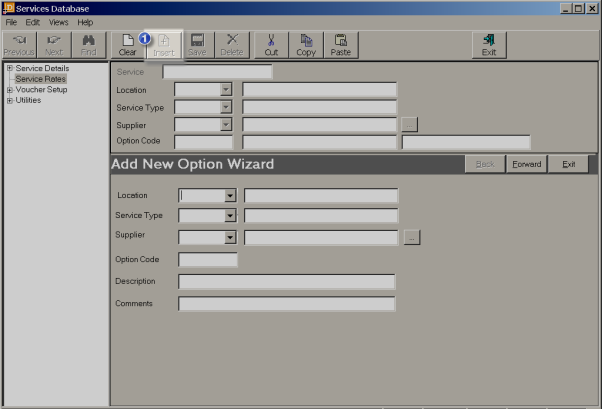
Location (Dropdown)
Select a location code from the drop-down list, or type the location code. Location codes must already be setup in CodeMaint.(here)
Service Type (Dropdown)
Select a service code from the drop-down list or type the Service Code. Service codes must already have been setup in CodeMaint. (here)
Supplier (Dropdown)
Select a supplier from the drop-down list, or type the Supplier Code. Suppliers must already be setup in Creditors. (here)
Option Code (6 Char)
Enter a Service Option code. Maximum 6 characters.
|
|
Each service must have these 4 key fields of Location, Service Type, Supplier and Option Code completed. There cannot have more than one service option with exactly the same data in each of these fields. There can be multiple services for (e.g.) the same supplier, provided at least one of the key fields differs from any other service for the same supplier. |
|
|
It is good practice to standardise Option Codes i.e. all International Airport – City Hotels transfers for all suppliers should have the same Option Code – e.g. INTCYH. This will save time for reservations staff when locating the correct service option to add to a quote or booking. |
|
|
Thought should be given to how the following 2 fields – Description and Comment are used. Along with most other data fields in Services, these fields are able to be output in messages and documentation. |
Description (60 Char)
Type a one line description of the Service Option. Maximum 60 characters.
Comments (60 Char)
Optionally type a one line comment regarding this Service Option. This field can be optionally displayed in the Tourplan Fastbook, GroupBook and PCM programs when listing and searching for products. For example – ‘Includes Group & FIT rates’.
|
|
The length of both descriptions and comments should be standardised to suit firstly the Tourplan booking screens, and secondly any iCom Internet booking applications such as fastConnect or webConnect and lastly document formats e.g. invoices, quotations, booking confirmations and itineraries. |
Forward
To continue setting up the Service, click the ‘Forward’ button on the Wizard bar. This will display the Cost Details screen.
Exit
To cancel setting up the Service, click the ‘Exit’ button on the Wizard bar.
(continued in Cost Details Screen)